 |
 |
 |
 |
 |
 |
 |
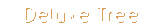
-
XP-Style
You can create both standard or XP-like types of Web Tree Menu.
This sample has XP-style.
-
Animation and Effects
- Click on titles of submenus - submenus will collapse or expand.
- Submenus have a fade effect in Internet Explorer when you collapse/expand them,
so your menus look like original menus in Windows XP Explorer.
- You can set different speed for animation (parameter: var tXPIterations)
-
State Saving Web Tree Menu
There is no need to write additional code on a server side to remember what items were expanded/collapsed.
Deluxe Tree can save items state automatically!
Set the following parameter:
var tsaveState = 1;
and the menu remembers its structure for each user who visit your page.
Try to expand/collapse items. Then reload the page and you'll see results.
-
Default Expanded/Collapsed Items
You can set default expanded/collapsed items and submenus.
If you want the item will be expanded by default write '+' symbol before a text of the item.
For example:
["+My Item"]
If you want to expand all items by default set the following parameter:
var texpanded = 1;
View data-file of this sample
Samples:
 Standart Tree Menu
Standart Tree Menu
 XP Style Silver
XP Style Silver
 XP Style Blue
XP Style Blue
 XP Style Olive
XP Style Olive
 XP Style Green
XP Style Green
 XP Style Orange
XP Style Orange
 XP Style Red
XP Style Red
|
 |
|