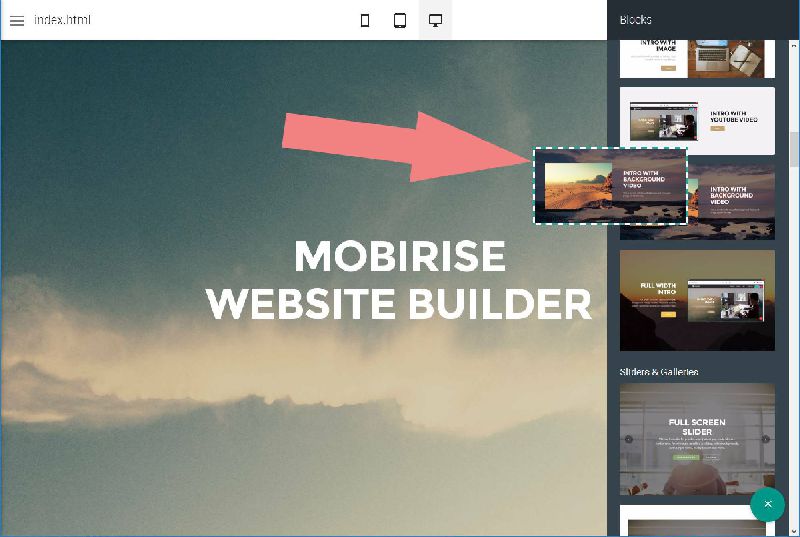
Add the blocks you want
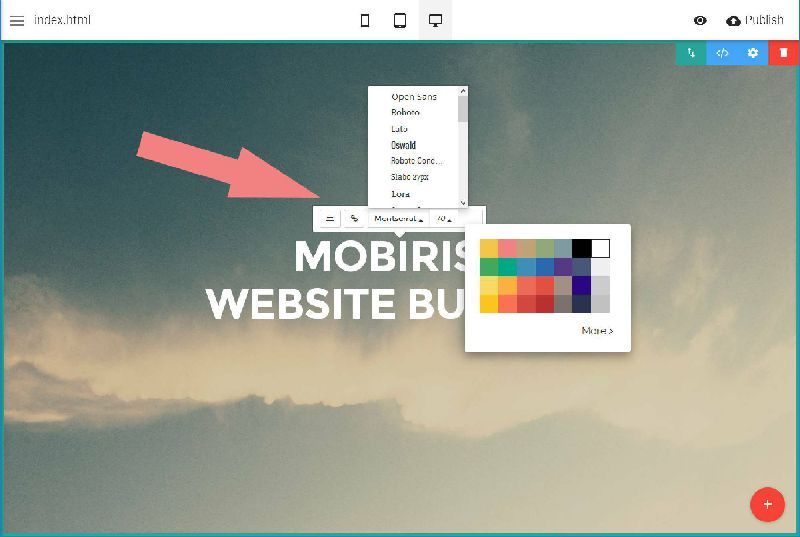
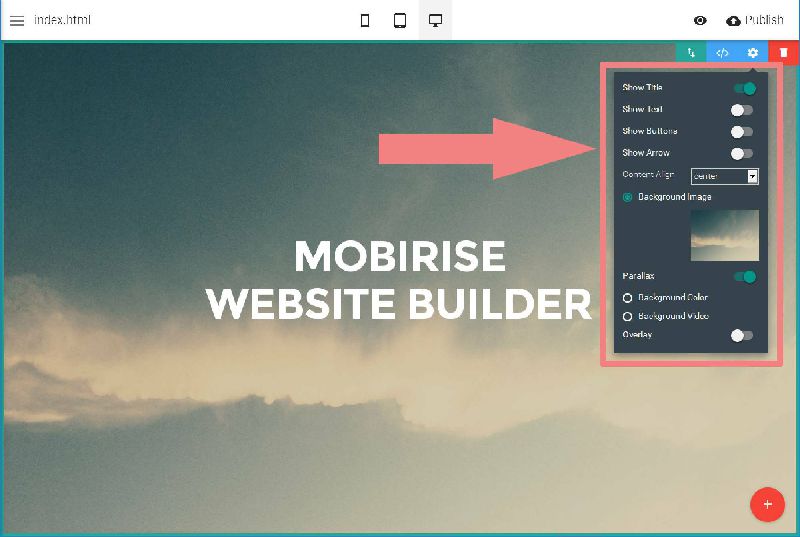
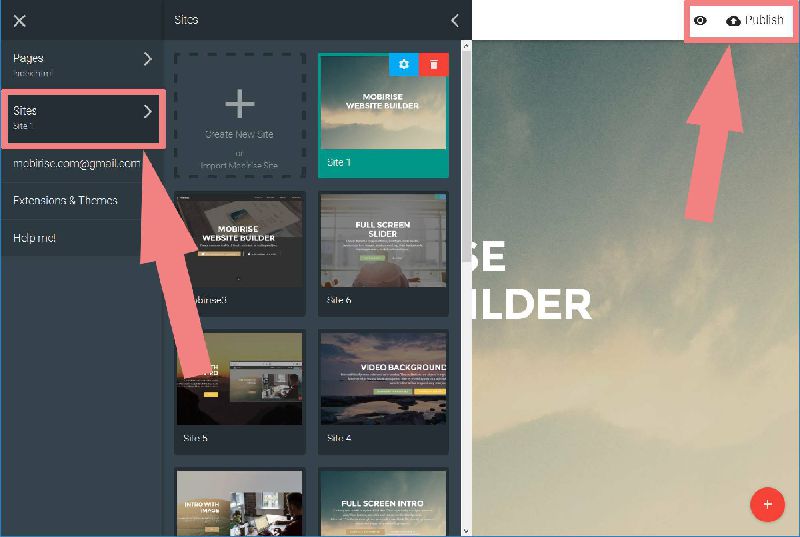
Easy Website Builder is a simple offline solution for the almost instant bilding of beautiful mobile friendly websites without needing to know how to code.
Regular users in need of a free website, programmers and developers searching for a fast prototyping solution, designers trying to focus on the visual side of things.
Easy-to-use intuitive interface with almost no learning curve involved, vast variety of predefined blocks and functions, strong supporting community.
View more about best web design software.
Any content inserted gets automatically transformed to display best on every possible screen width instantly without any additional actions required from your side. Your site should pass a mobile friendly test.
The intuitive interface and clear control options give you the feeling you’re almost creating the site with your hands – convenient and fast.
The internal organization of the generated web pages is set in a search engines friendly way so even if you don’t know much about SEO your sites will still get a warm welcome from Google.
The blocks provided with the Easy Website Builder are powered by the latest fourth version Bootstrap framework ensuring your visitors a fluent and comfortable experience with your websites.
The blocks included following the latest trends in web design offering you multiple predefined appearances and functionalities right out of the box.
Create websites with professional animations without knowing a thing about the code by just turning on the integrated animation function.
Utilize the most common and useful fonts from Google just selecting them from the dropdown in the inline editor like you would in a regular desktop app.
Have on your side a powerful library of more than six thousand icon font available in various colors and sizes to best fit your design needs.
Easy Website Builder comes to you with a ready secure GitHub hosting solution to give your projects a flying start but they will appear just as well loaded from your hard drive or any hosting you decide to put them on.
Internet connection is required only when you need to upload your project or update a theme or extension – creating your websites takes place entirely offline on your machine.
No hidden fees and sneaky trials – Easy Website Builder is free to be used for both personal and commercial purposes for as long and as many projects and pages as you desire!
Optionally you can leave the Easy Website Builder engine to take care for your images resampling them for best web performance without significant loss of quality.
Just like building with your hands all you’ll need to do is drag blocks from the palette and drop them at the places you think they should tile in your project. You can always drag any block to a new position if needed.
You don’t need to have any minimal limit of knowledge about code to instantly start creating with easy website builder software and enjoy your firs amazing mobile friendly websites
The major desktop operating systems are fully covered and soon there will be a version allowing you to create mobile-friendly sites right from your mobile devices.
Unlimited number of projects you can create with free easy website builder. And unlimited number of the pages included in a particular project.
with the built-in instant view switch functionality you can always keep track of the way your site project will appear on any device – like mobile, tablet or desktop.
For those needing a little push starting the creativity process we have crafted beautiful and functional sets of blocks organized in themes with common appearance! Also, free bootstrap templates are available.
Each block carries its own control panel with easily adjustable settings to help you swiftly achieve the desired appearance fitting your needs.
Pursuing the most appealing look you can change the entire looks of your site through the Style Editor control panel altering options like main color scheme in a click.
To meet any designer’s specific needs easy bootstrap builder comes along with a vast variety of extensions to help you on your way to the perfect website.
Any images you need can be placed in a beautiful mobile-friendly carousel bootstrap to stand alone or back your ideas up. Each slide can also contain a Caption, Text block, and multiple call-to-action buttons.
Beautiful responsive masonry bootstrap photo gallery allows you to showcase your appealing photos or works and get them displayed in a full-screen lightbox upon click.
Any image can take place in the blocks placeholders – all you need to do is pick it up and it will automatically resize to the required position. Want to include HTML5 video content – just paste your YouTube or Vimeo link in and you’re ready to go.
With the integrated Publish to GitHub pages functionality you can instantly present your projects to the world from the very first day benefiting lightning fast servers and default secure connection. View GitHub Pages tutorial.
Narrow down your publish time and traffic by uploading only the parts of your project you’ve recently been working on with the Publish Changes innovative feature.
Expand the speed and ease of your workflow by creating your own custom blocks library by a single click storing the blocks you’ve crafted once in so you can use them as many times as you need in your projects.
Any appealing YouTube video can be used as a background for your blocks by just pasting the address in the block’s properties panel. And with the convenient overlay option, you can dim it as necessary with a semi-transparent color.
Easiest forms to set up and use ever – just type your email in and enjoy the built in form handler functionality having all your submissions at one place in a comfortable dashboard.
Designed thinking of mobile first the bootstrap menu element automatically resizes obtaining your visitors the best way navigating over your site according to the device it gets displayed on.
You can have your desired location in a full-width element or a part of a complex block incredibly easy by just typing in its address – the map will instantly scale and reposition.
All the major social networks can be now easily reached by your visitors with the social share block letting them spread the word about your great content with a single click.
Include your favorite music tracks easy and fast with the built in SoundCloud integration block – just like with YouTube and Vimeo – by just pasting the right link in.
Share what people think about you is in an appealing and convenient way with the multiple testimonial layouts and blocks utilizing them accordingly to the length and number of the feedbacks.
Integrate your social pages in the great new site you’re building in a single click. With the social feed element, you can place together all feeds from all the major social networks
Expand your social integration even further letting your visitors leave their comments right on your site using the social profiles they already have with no additional account required.
Warning the visitors you’re using cookies is also easy – just fill in the text you would want to be displayed and a pop-up will appear each time a new visitor stops by.
Achieving depth in your sites is done by just a single click turning on the built-in parallax effect for any of your image backgrounds.
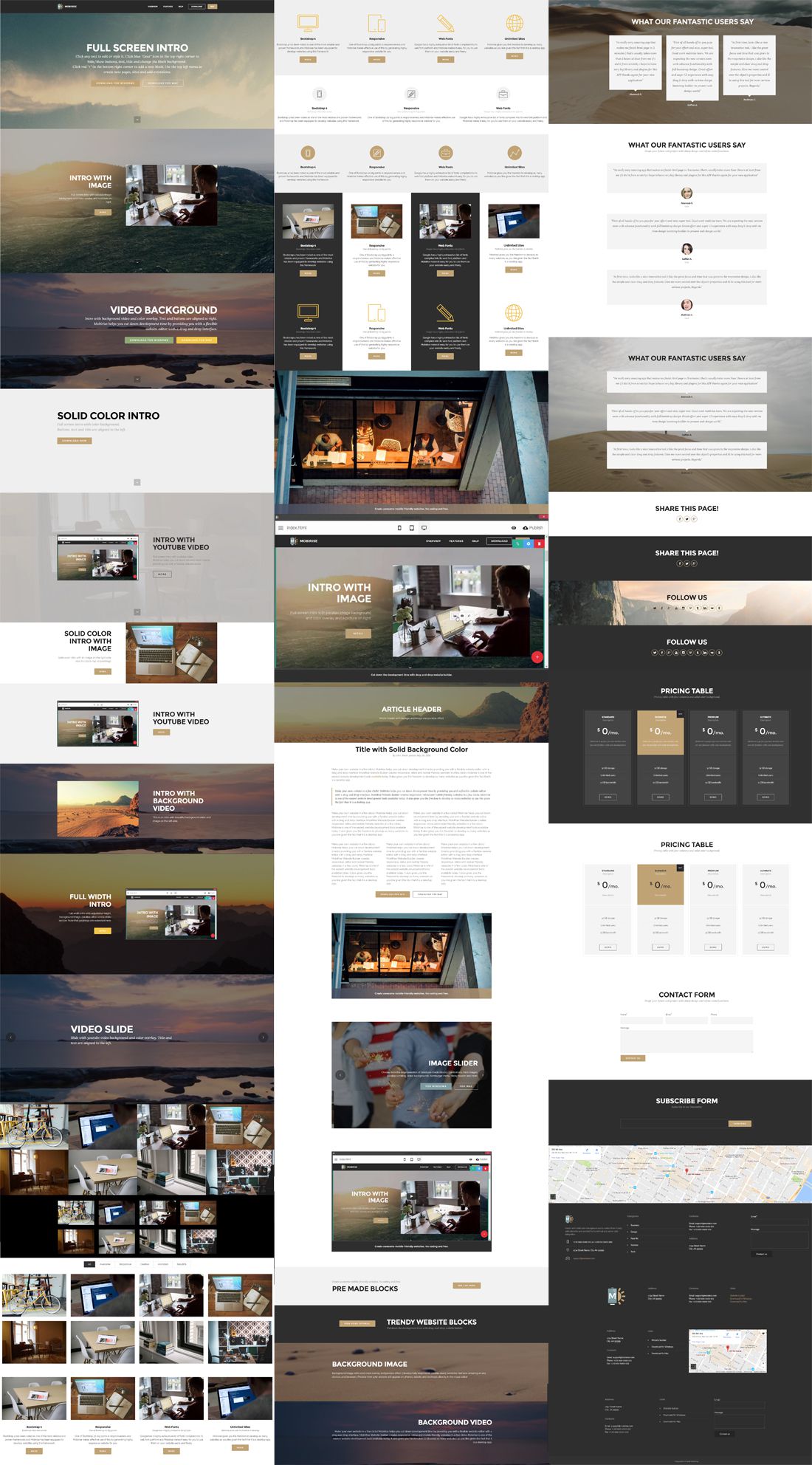
Give your gallery items appealing captions and even links to another page. Include different types of image content in a single gallery, assign one or multiple tags and get it instantly filtered when needed.
Set up your menu bootstrap elements only once and they will display all over the pages of your entire project. Editing the Navigation menu and the Footer from any page gets globally applied.
Achieve as complex structure of your navigation links as you need maintaining tidy and clean appearance adding multiple dropdown sub levels of navigation.
Intelligent intro elements automatically resize according to the screen width of the device they get rendered on filling it entirely to set the focus on what your content.
The predefined elements for headings, subheadings, and quotes along with multiple column layouts, boxed images and thumbnails make creating your articles easy and fun.
Intuitive and easy to use with multiple editable elements for best describing your products and services the pricing tables also give you the option to line out single or multiple elements you would want to set the focus on.
With the field specially designed for that you can just paste in your code given from your tracking dashboard and immediately start keeping track of your visitors.
Add some extra convenience to your site by turning the scroll to top button feature on in a click and it will add beautiful and discrete button to lead your visitors right to the top of your site.
You don't have to pay for using it, you can use it for creating both commercial and non-profit sites.

Expand your Easy Website Builder into a full-scale HTML editor with the Code Editor extension. With it, you gain control of all the snippets of the blocks library. You can freely use them as a starting point and create something entirely new and amazing or just start typing your great new blocks from the start. Or you might just add some additional styling to what you already have in your library maintaining the convenience of the inline builder and the block properties panel – the choice is up to you.

At least double the blocks you already have in your arsenal with this amazing set of new appearances and great functionalities combined to help you showcase any content in multiple ways without having to type a single line of code. Great new features and effects like animated backgrounds and headings, ken burns and parallax slider, collapsible, tabs, countdowns and much more. You can even easily set up a storefront with filtering features and featured products by just dragging the shop block in!
An image is worth a thousand words. So how much are worth more than six thousand icons? With this amazing feature, you get access to all the popular web fonts and some new great looking ones being given the ability to freely insert them in your blocks defining their color and size without having to write a single line of code.
With this amazing add-on you get unlimited control to the presenting of your great images. Flexible enough to fit any layout you can think of the WOW Slider also comes along with a rich library of transition effects and controls giving you the freedom to achieve amazing effects with just a few clicks. Experiment freely with the thousands of possible appearances until you get exactly the one you had in your mind.

Transform your great mobile friendly website into a great custom tailored web store with this amazing extension – with the PayPal Cart extension Add to Card or Pay Now functionality can be added to any link element in your site. Unlike the regular web store platforms, there is nothing narrowing you down to showcase your products exactly as you want to.
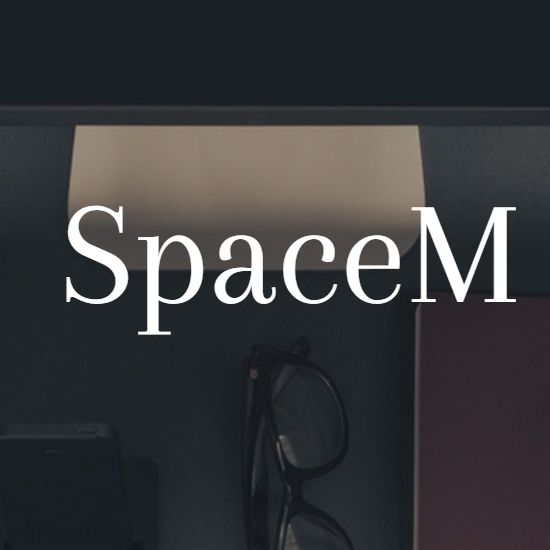
A great way to present your ideas in a brief appealing and productive way gathering all the information you want to share beautifully organized and maintaining a consistent style all the way. As the name states SpaceM focuses on presenting the pure info utilizing the space on your screen the best way possible and therefore saving the precious time of your visitors. Perfect for showcasing business ideas and startup concepts it comes with all necessary performance settings already done for you and because of the way blocks are defined you can change the entire website color scheme from the Style editor in just a few clicks.
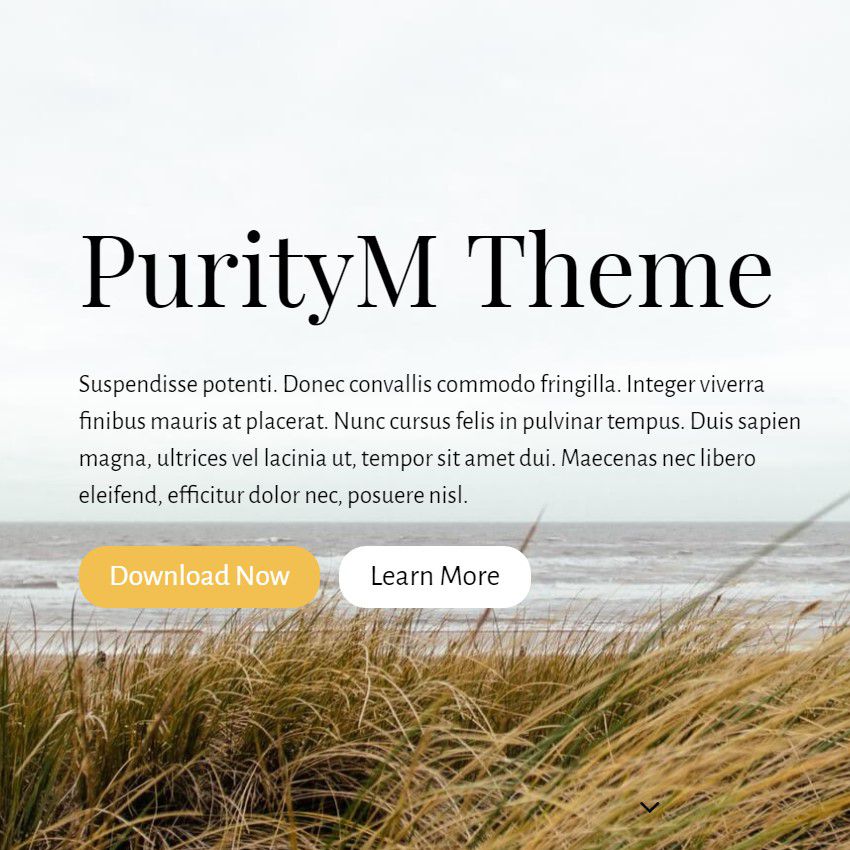
Subtle and romantic the PurityM theme is specially designed for gaining your visitors sympathy and trust. With its clean blocks and gently curved lines and fonts, it is perfect for the creation of blogs, personal pages or websites of no profit organizations – generally anything aiming for the user’s compassion. One of bootstrap 4 themes available.

Extremely powerful and suitable for any purpose the ColorM stands up with its bold cheery and vivid looks. Fully packed with all blocks and functionalities of the Mobirise3 theme and the Block Pack for Mobirise3 it can be used for any kind of content. With its fresh and vivid colors, it especially comes in handy when a strong message needs to be presented.
Starting your work with Easy Website Builder is extremely simple – almost like a play. Use the big red button on the bottom right to bring out the palette containing all the predefined blocks you can freely insert in your projects. Just drag them out and place them at any place you find appropriate – you can reorder them easily at any time by jus dragging by the arrows handle. Each block has its own properties panel – access it through the blue gear button. The interface is extremely easy – it narrows down to flipping switches and adjusting sliders. When you’ve set your block once you can easily use it as many times you want again – just save it to your user blocks palette with the green download button. Next to the blocks palette button is the one calling out the Style changer – you can change some color and styling settings from there globally – like button colors, borders, and fonts. Change the view of your design from the view buttons at the top, preview and publish locally on your preferred hosting or your GitHub Pages account with the buttons to the right. Add more pages and adjust site settings from the Hamburger menu in the top left.